
This week many of us are thinking about how to organize our lives better, and for me that always includes putting a plan in place to track what I’ve read and what I want to read next. The plan usually fails (it’s not my failure, mind you, rather the plan‘s failure). I’ve admired from afar readers who record book titles and authors in well-loved notebooks, but that’s not a method that’s worked for me (I frequently misplace notebooks). Readers who keep track on spreadsheets seem super accomplished, but there’s a disconnect for me from going to a reading experience to the confines of a spreadsheet (cheers to you, spreadsheet trackers!). And, of course, there’s Goodreads (now owned by Amazon) where you can track what you’re reading, see what friends are reading, get ideas for what to read next, and do a public reading challenge. That’s not working for me, either, mainly because there isn’t an easy way to make (or retrieve) private notes if I’m using the Goodreads app on my phone.
How to track my own books?
The answer is right here, in the library catalog. This is a place where I already spend a lot of time — logging in several times a week to place holds, check holds, and keep an eye on my due dates. It’s where I go to read book reviews and check book formats. Yet it’s taken me until TODAY, January 2, 2019, to fully embrace the Seattle Public Library’s catalog as a place for me to track what I’ve read (“finished” shelf) and what I want to read next (“for later” shelf). Aside from being able to organize lists and categories in a way that makes sense to me (similar to Goodreads), I can easily make and see private notes here by choosing “private note” from the MORE dropdown menu. This is invaluable to me, not only as a librarian but as someone who doesn’t necessarily want to be a jerk and lambast a book in public (where the author, as well as readers who loved it, will see it). I also want to make notes to help me remember what happened in the book, notes that aren’t crafted into a review but instead are designed just to be notes. I might sometimes leave a “comment” that can be seen by others, which is helpful when I want to write a Goodreads-style review. I also know that the Library isn’t selling my information to anyone, nor is anyone looking at my reading tastes and patterns.

So there it is: I resolve to record my reading in the Library catalog for 2019.
Perhaps you’ll join me?
~ posted by Linda J.
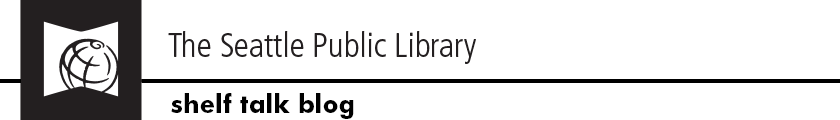
Been working on the same problem. My trouble is finding the time to recall everything I have read up until now, and write that all down first! I hope to start this month.
Since this is attached to the library catalog, would you still have access to it if you moved and no longer had a library card? I used a reading log that was sponsored by our library collective, however when the library switched over to a different ILS system, I lost access to all my books. Now I have become one of those spreadsheet trackers you talked about.
Ah, that’s a good point. If your card went inactive, you wouldn’t have access to that history. I might go back to also using a physical notebook. — Linda J. (Shelf Talk team)